Publishing Your Web Site with Dreamweaver
After building your website with Adobe Dreamweaver, you can publish it to your hosting account.
Publishing your website with Dreamweaver CS4 requires you to complete two tasks:
- Tells Dreamweaver where to find the files for your website on your computer and how to connect to your hosting account
- Moves your "Site's" files from your computer to your hosting account, making them accessible to visitors going to your domain name in a Web browser
Publishing your Website with Dreamweaver
Complete the following fields, and then click OK:
- Name — Enter a name for your Site.
- Access type — Select FTP.
- FTP host — Enter your domain name. For example, techsavvey1.com.
- Host directory — Enter your hosting account's directory. If the Site is for your primary domain name, type / or leave the field empty.
- Login — Enter your hosting account's user name. For more information, see Finding Your Hosting/FTP Login or User Name.
- Password — Enter your hosting account's password. For more information, see Changing Your Hosting Account (FTP/Panel) Password and Username.
- Select Use passive FTP.

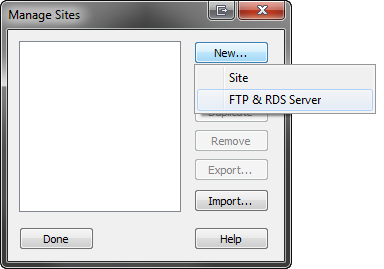
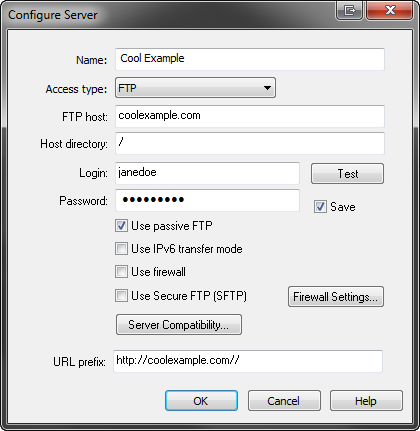
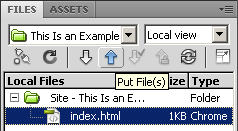
0 comments:
Post a Comment